Digilent WaveForms

The feel of benchtop software with a computer-friendly user interface.
Accelerate discovery—anytime, anywhere—with our powerful multi-instrument software application.
Digilent WaveForms software seamlessly connects to our USB portable oscilloscope, logic analyzer, and function generator products, such as the Analog Discovery Pro family, Analog Discovery 2 & 3, Analog Discovery Studio, and the Digital Discovery, with full Windows, MacOS, and Linux support (on almost all devices). This Digilent software, coupled with the compatible hardware, brings a powerful suite of instruments to enable analog and digital design on your personal computer. Designed with a clean, easy to use graphical interface for each instrument, WaveForms makes it easy to acquire, visualize, store, analyze, produce and reuse analog and digital signals.
Digilent WaveForms SDK (Software Development Kit) downloads automatically with the digital waveform generator software application and provides libraries and examples to write custom applications in C, Python, and more. Third party toolkits are also available for NI LabVIEW and MATLAB (for most devices).
NOTE: WaveForms is FREE to download and use and can also be used without any hardware in demo mode. Download now to test it out! In order to download this software click on the "Download & Try Now" button to be taken to the download form. This Digilent WaveForms download is free, and you'll be able to choose download options for Windows, MacOS, Linux, and ARM. There is no limit on how many times you can download WaveForms or how many Digilent devices you can use it with.
For WaveForms support materials and WaveForms free download, visit:
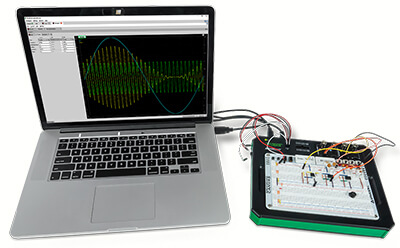
Compatible Hardware
WaveForms Instruments
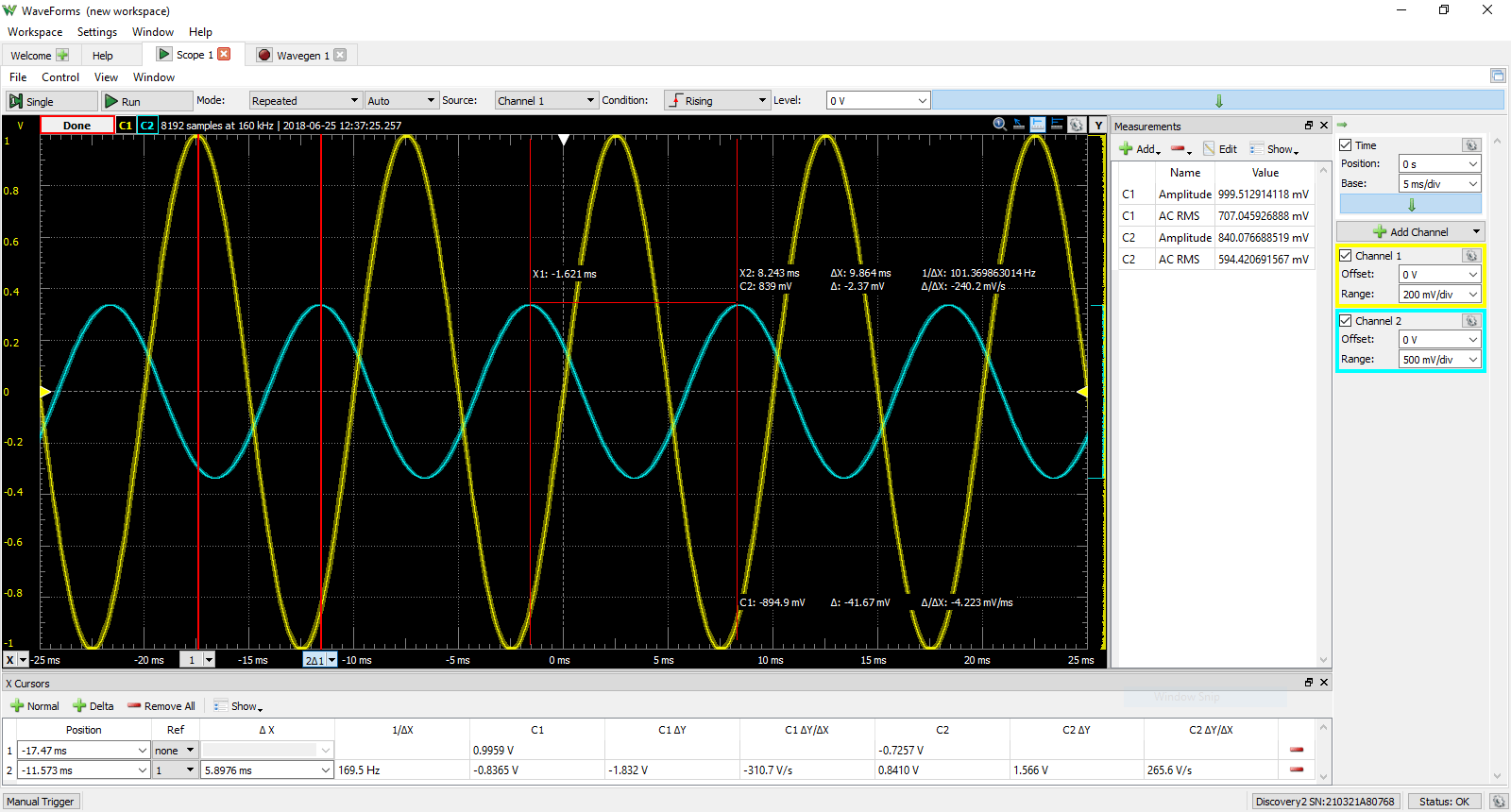
Oscilloscope
The oscilloscope offers all the data acquisition, triggering and viewing functionality you’d expect in a benchtop scope. With real-time math channels, XY plots, filters, FFTs and other advanced features, the free oscilloscope software for PC provides all the analytical power you need. The oscilloscope can also be used as a mixed signal oscilloscope by adding digital channels. These measurements are either differential or single ended depending on the device.
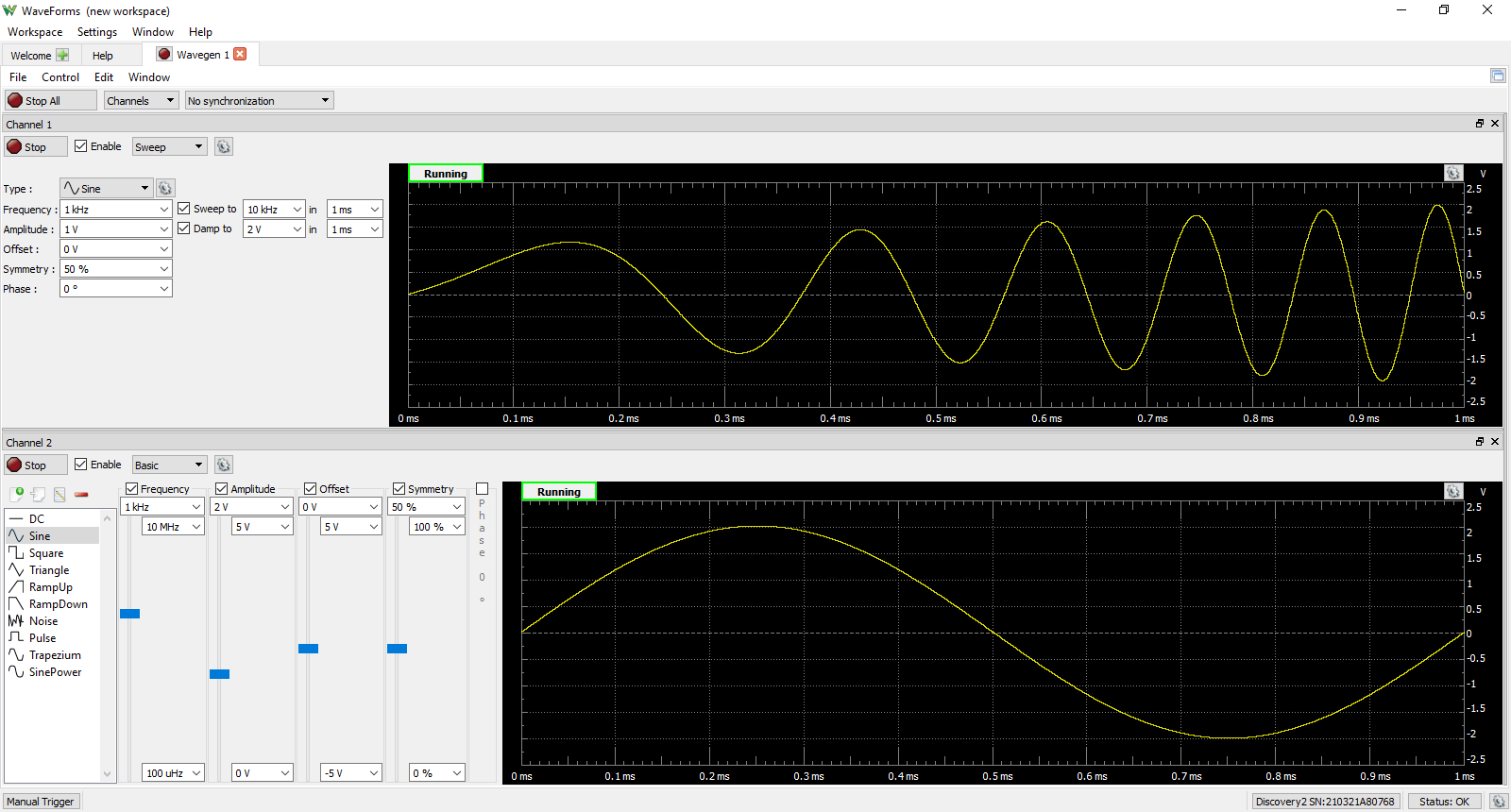
Waveform Generator
The free waveform generator produces predefined waveforms like sine, sawtooth and triangle waves, as well as user-defined (arbitrary) waveforms. It also generates more advanced signals like sweeps between user-defined frequency limits, AM or FM modulated outputs, and play back from a variety of files.
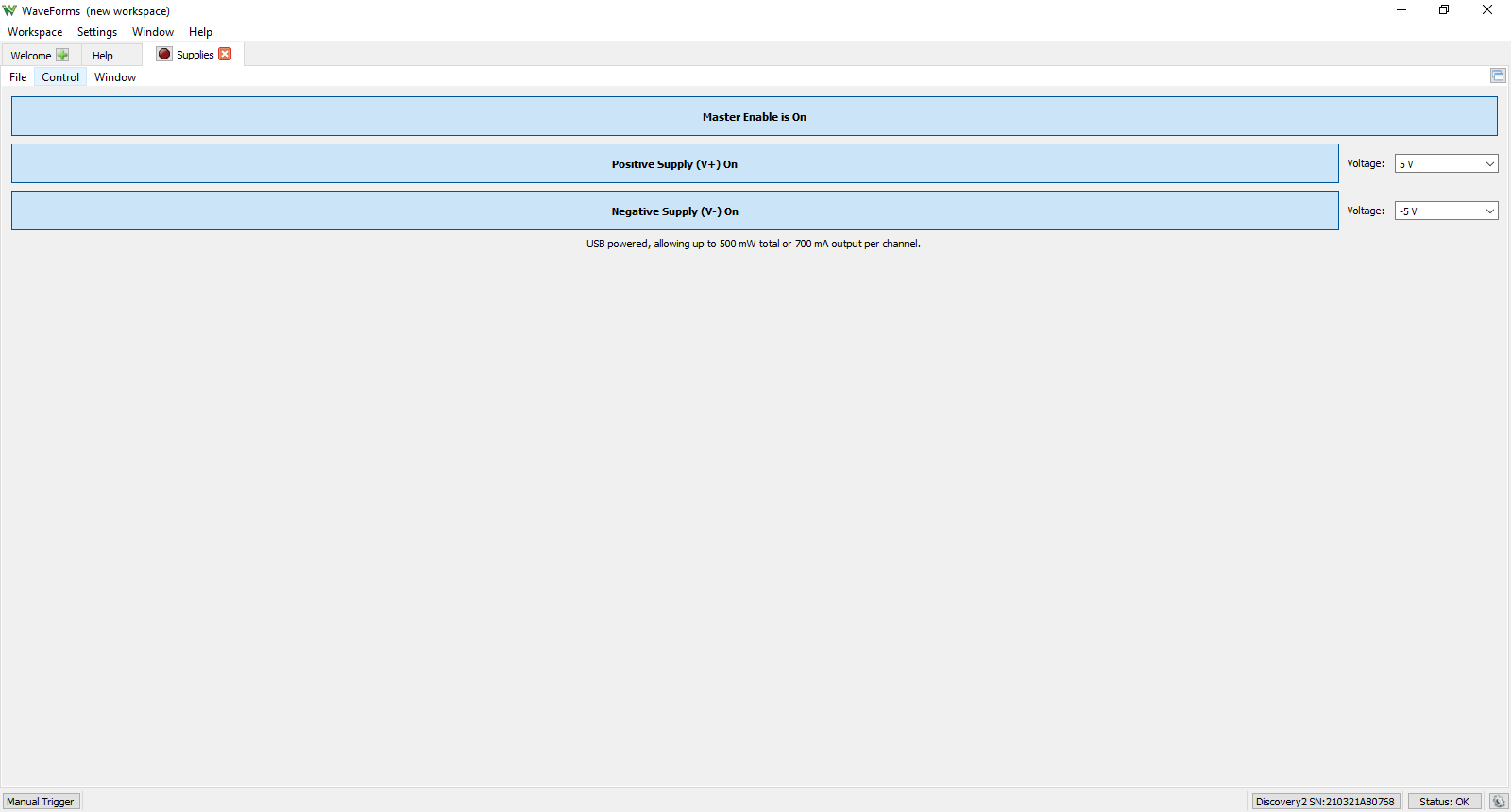
Power Supplies
Two user-controlled power supplies are available which vary in capability between devices.
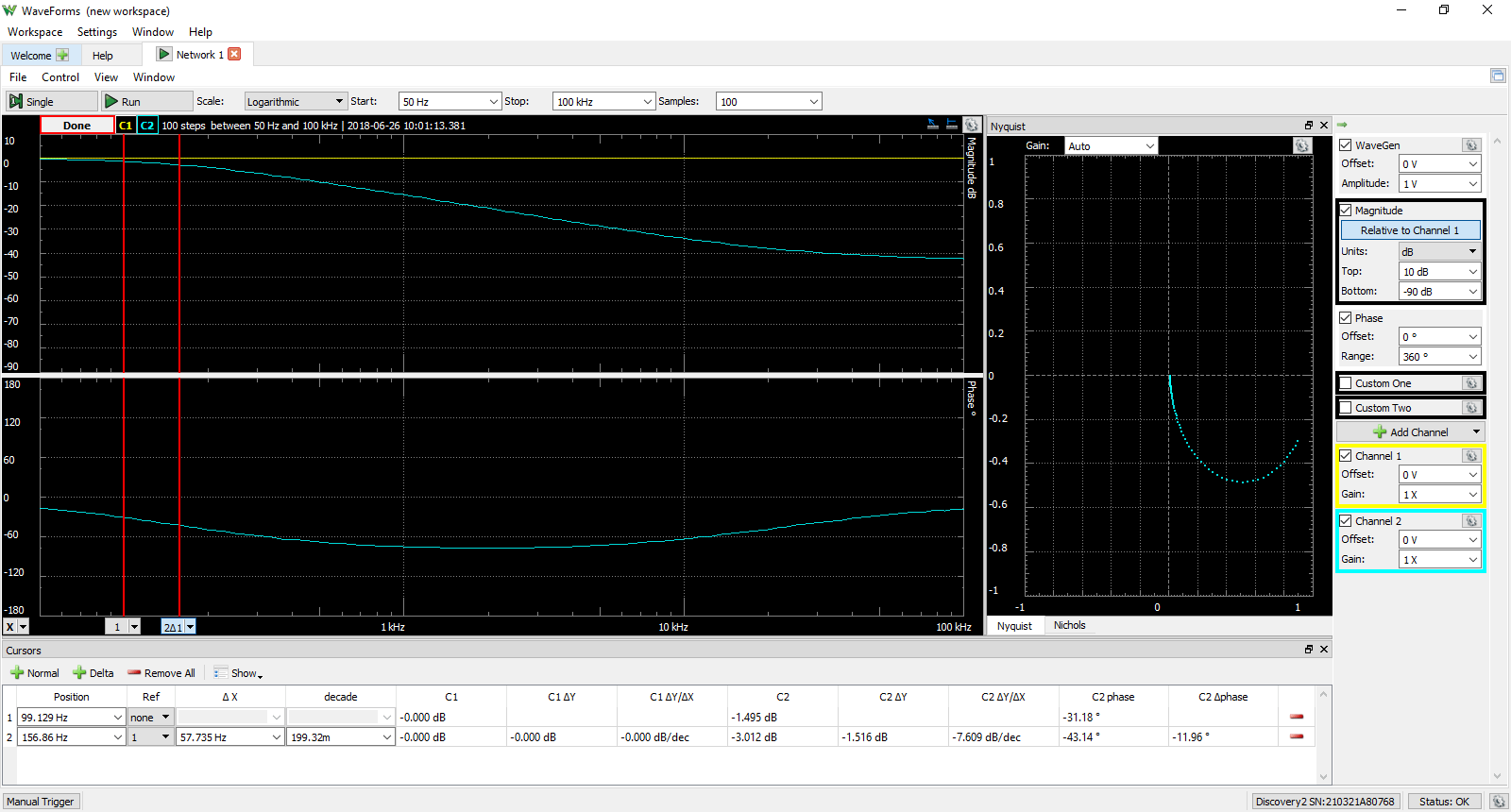
Network Analyzer
The network analyzer drives a circuit with a swept sine wave and measures circuit response as the input frequency changes, using either the built in waveform generator as the stimulus or an external source. Output magnitude and phase are displayed in Bode, Nichols, or Nyquist formats.
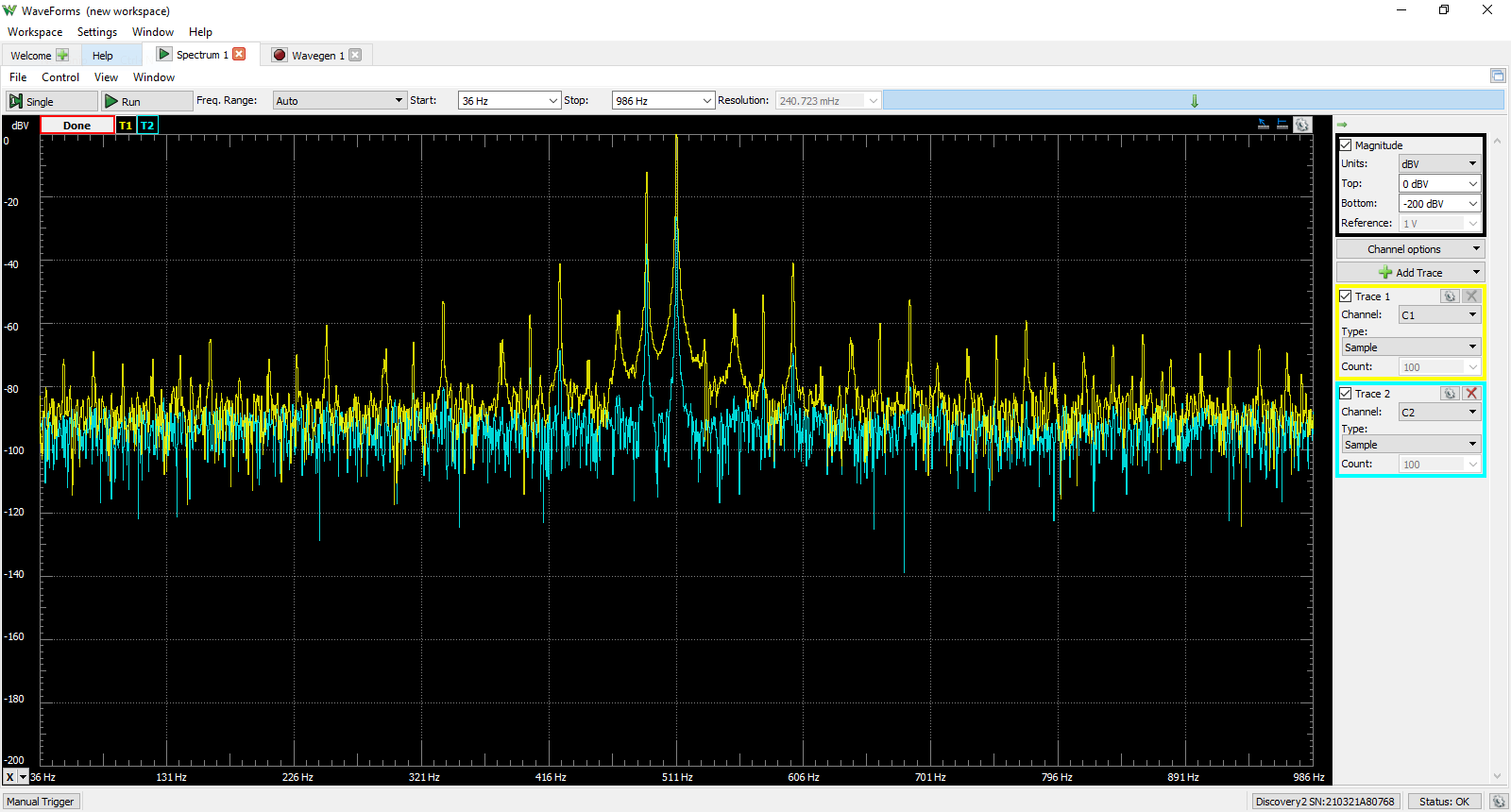
Spectrum Analyzer
The spectrum analyzer performs a real-time FFT or CZT algorithm on oscilloscope data, and displays the resulting frequency-domain data (power spectrum) along with the captured time-domain signal.
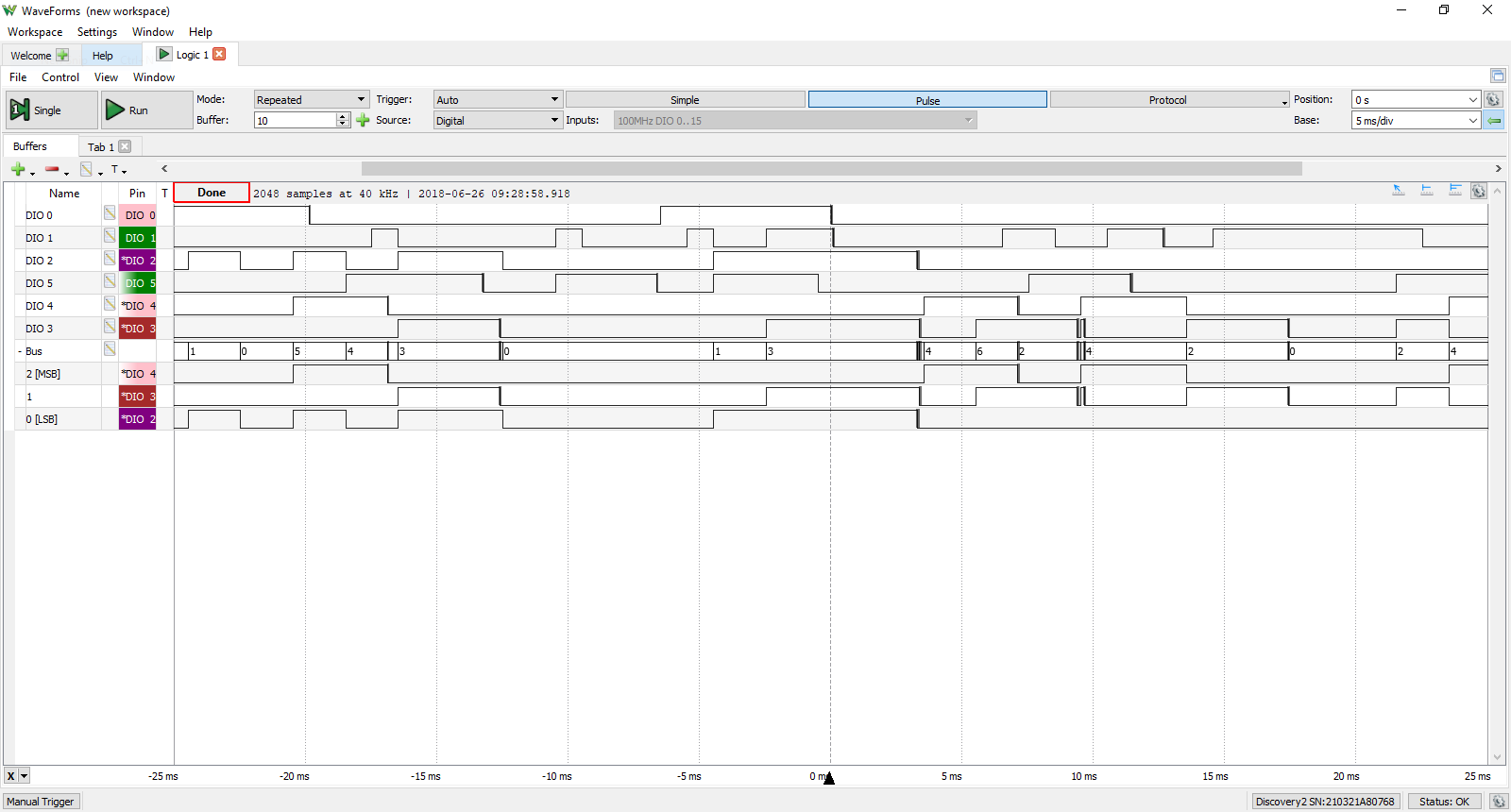
Logic Analyzer
The logic analyzer simultaneously records digital signals and displays them as individual signals, parallel buses, or decoded into serial data bytes on SPI, I2C, CAN, or UART busses.
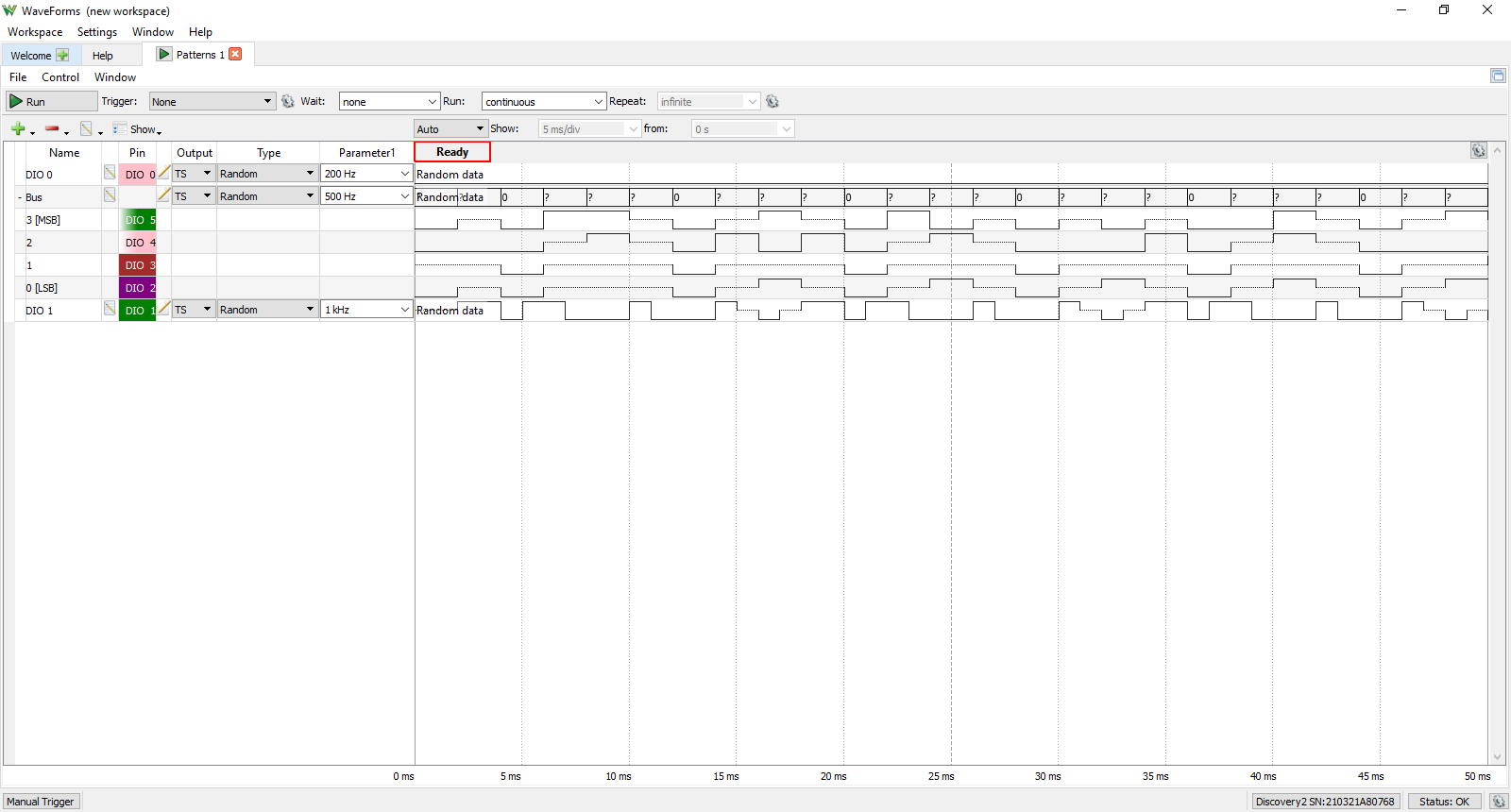
Pattern Generator
Drives individual digital signals or bus patterns to provide stimuli for testing.
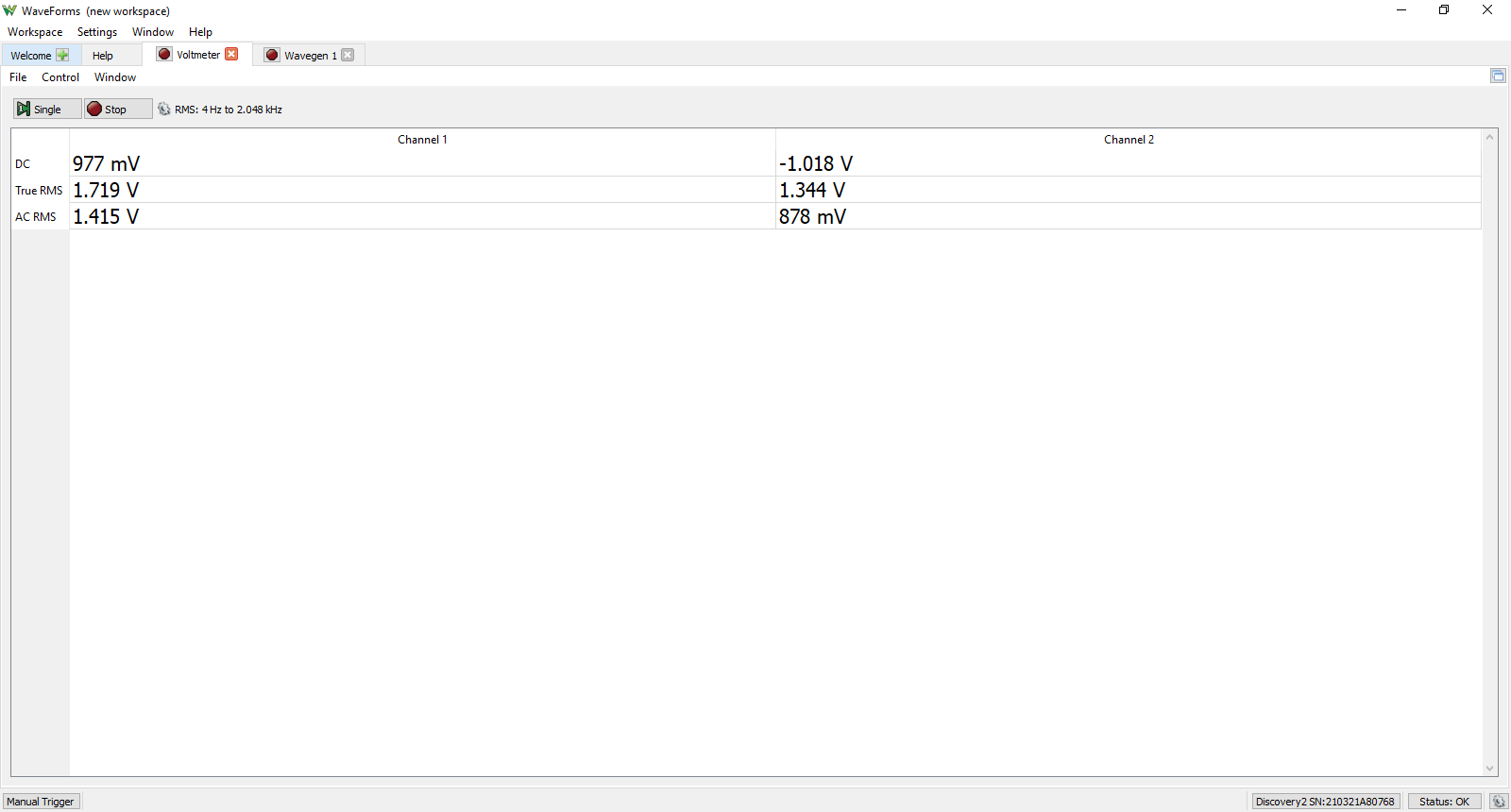
Voltmeter
Two auto-ranging voltmeters can measure and display DC and AC (RMS and True RMS) signals, using differential or single-ended measurements depending on the device.
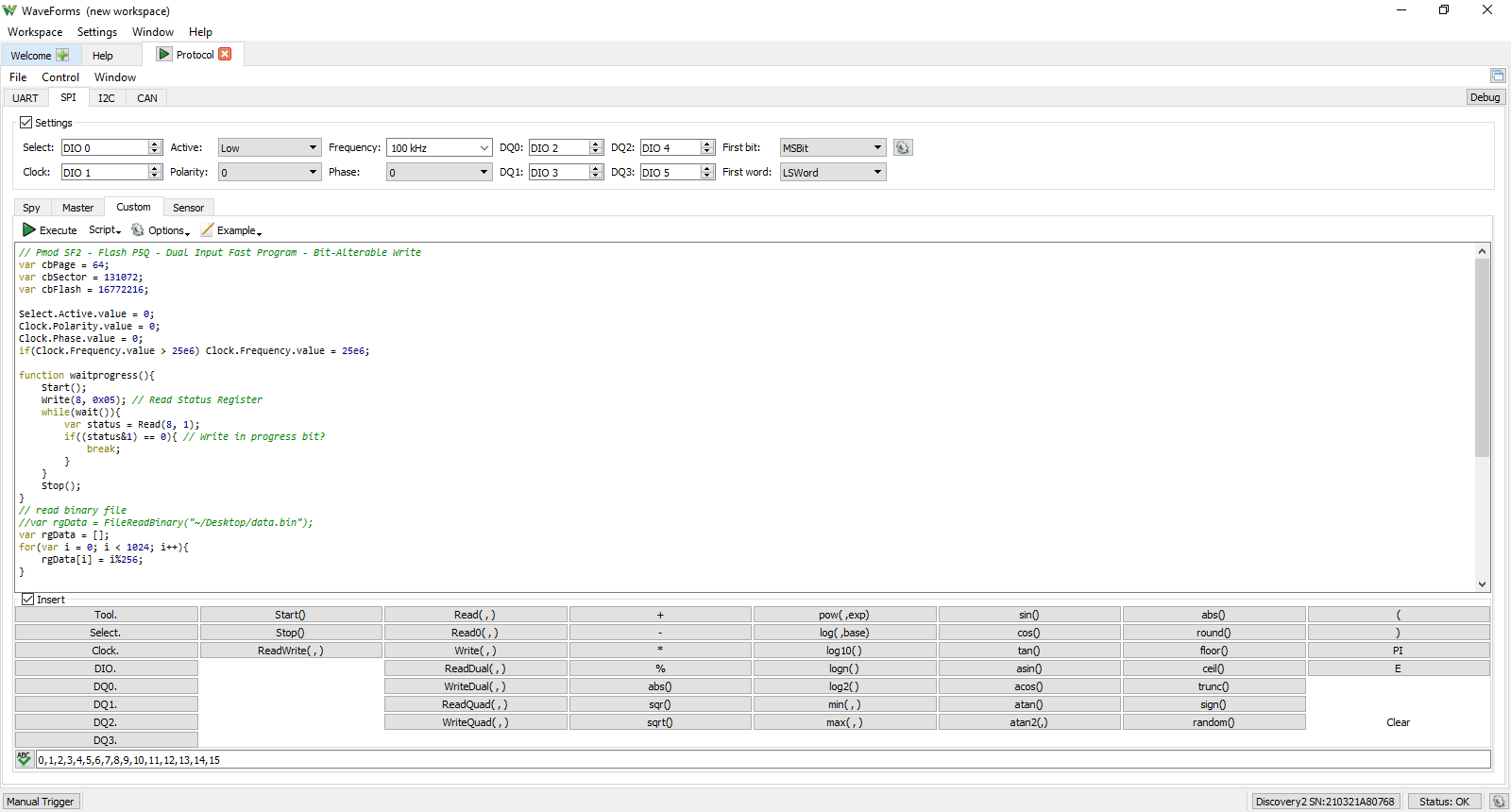
Protocol Analyzer
Communicate and test devices with UART, I2C, SPI, CAN, and AVR. Analyzers can be configured via common settings or with a script.
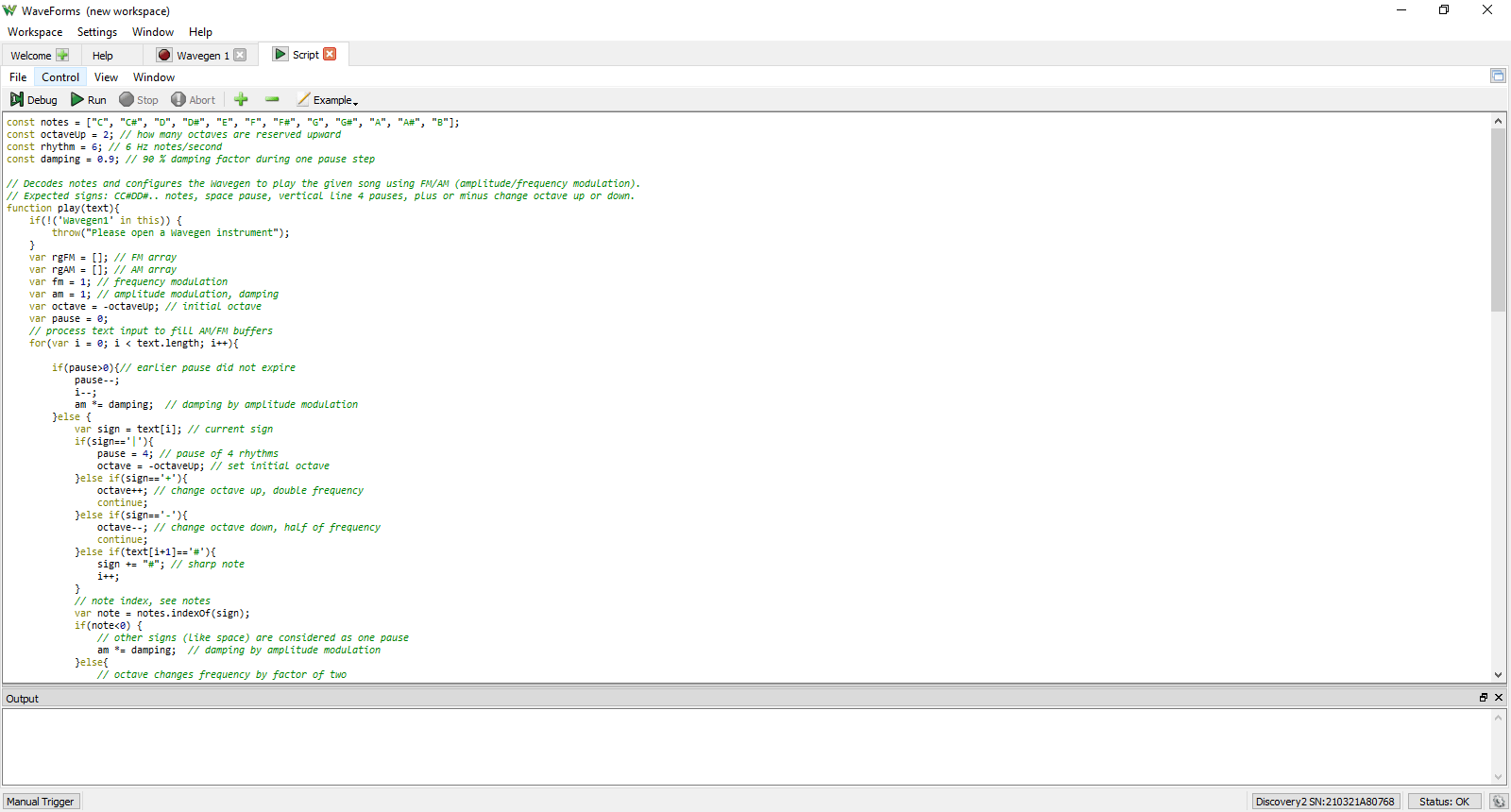
Script Editor
Combine the functionality of the available instruments into custom or automated tests in JavaScript. Included are several examples using the most common instruments.
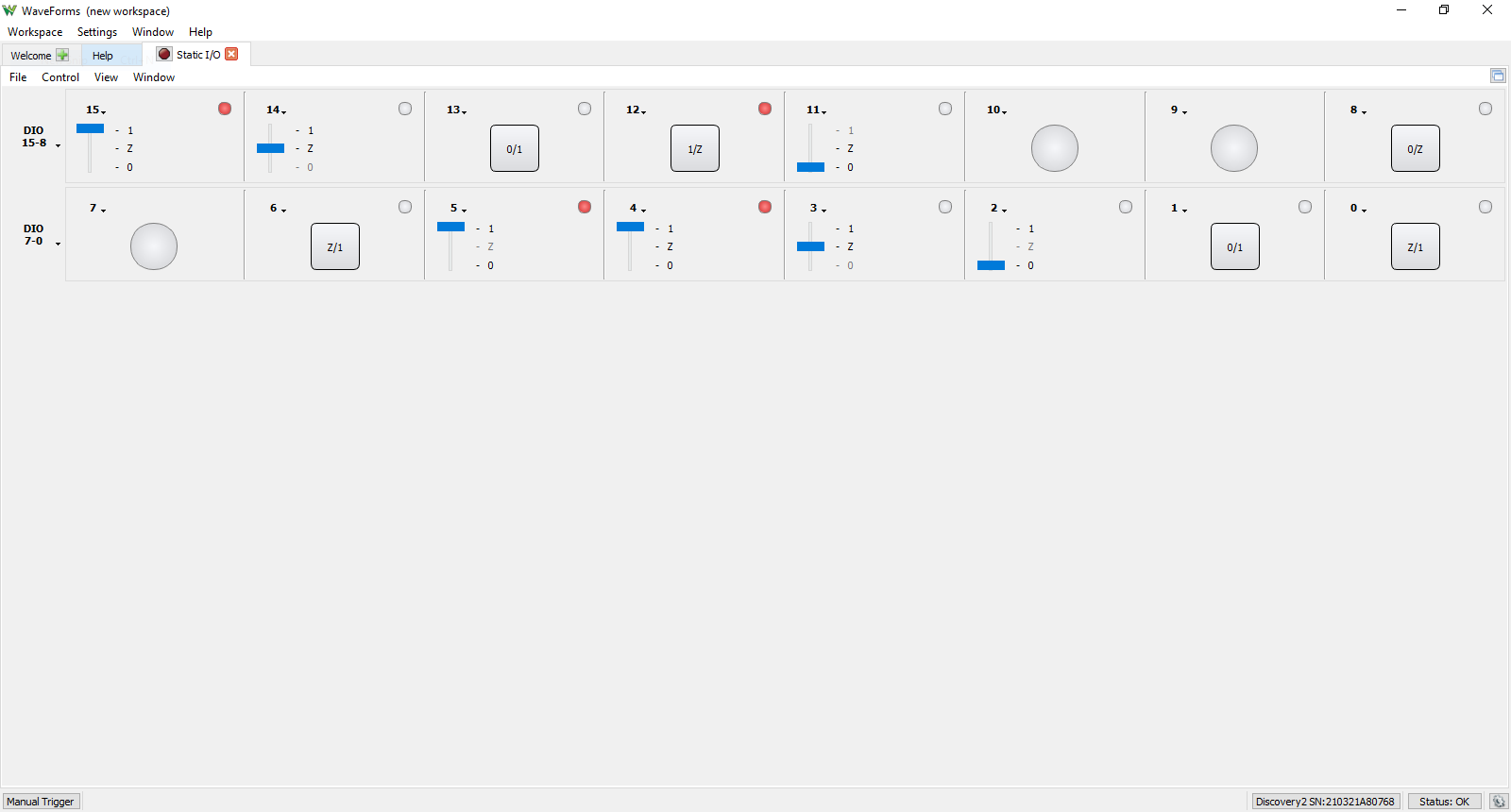
Static I/O
Digital I/O can be configured as virtual I/O devices like push buttons, slide switches, and LEDs that are viewed and controlled on the host device.
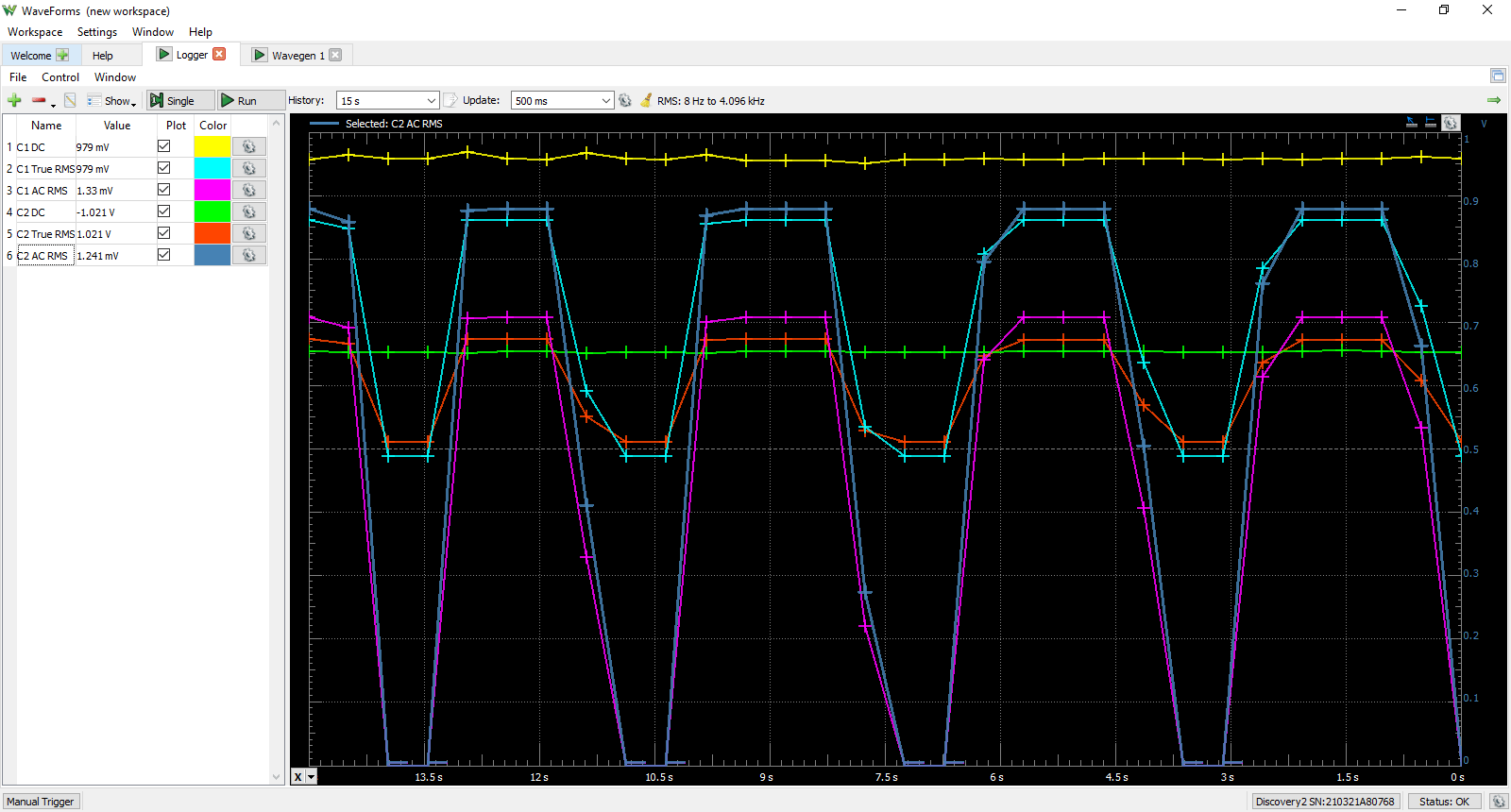
Data Logger
Run longer tests on the oscilloscope channels using the Data Logger. Displayed are DC, True RMS, and AC RMS values.
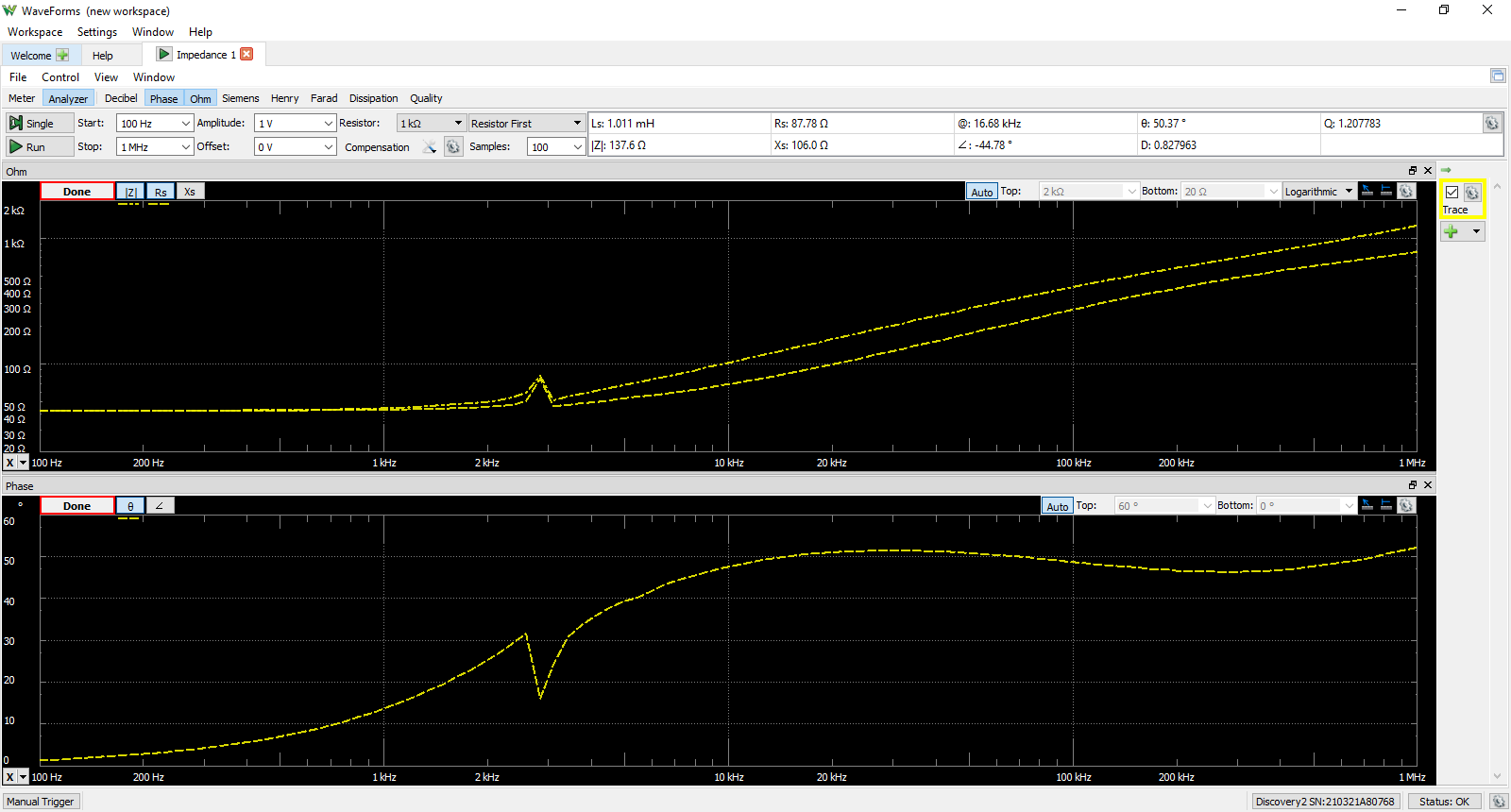
Impedance Analyzer
Analyze capacitive and inductive elements in any circuit under test.
